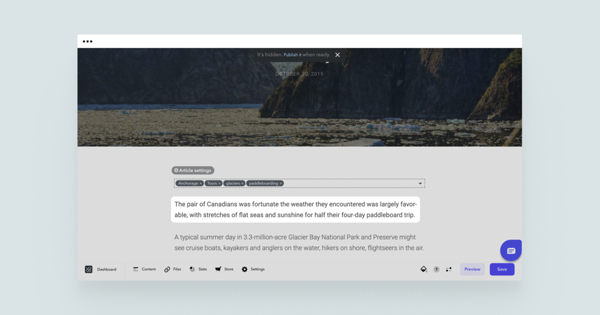Once you're ready with your article, don't forget to add a description to it since it's an important part of displaying it in the search engines and sharing it on social media.
The description is the first content area of the blog post. Remember to keep it simple and short (up to 3 sentences).
As you share your article, for example, on Facebook, you might want to control the image that comes along with it. Upload the image first to your Files menu. Then find the blog article you want to add your image to, open page settings and you'll see the article setting menu where you can select the image.