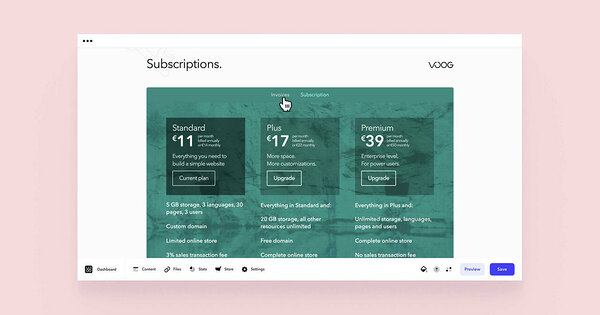After you have made a payment, an invoice is generated automatically. You can download your invoices by navigating Settings > Billing > Invoices (from the top).
Note that invoices are available only for users with admin rights, and users with editor roles can not access them.
NB! Please do not use your previous invoices or any information from them for new bank transfers.