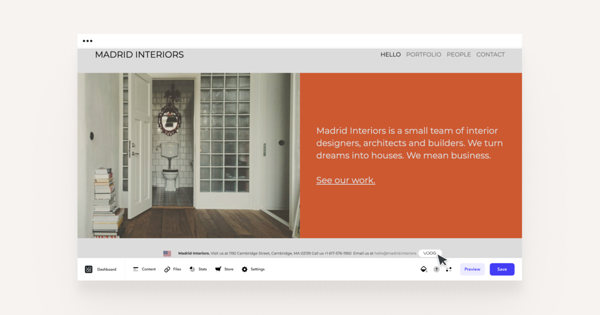All of our standard designs come hand in hand with our small, beautifully designed Voog logo.
In case you prefer to hide it, open up the Settings > Site menu and select Disabled from the Show Voog attribution on site field. And that's it. You're good to go.