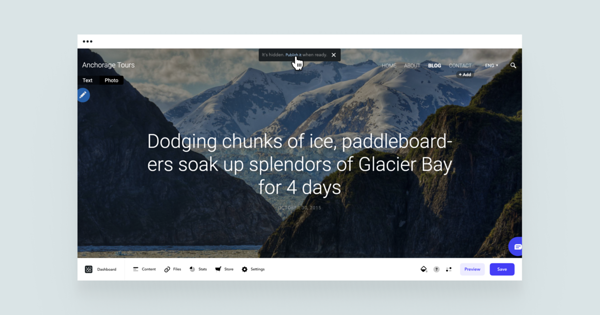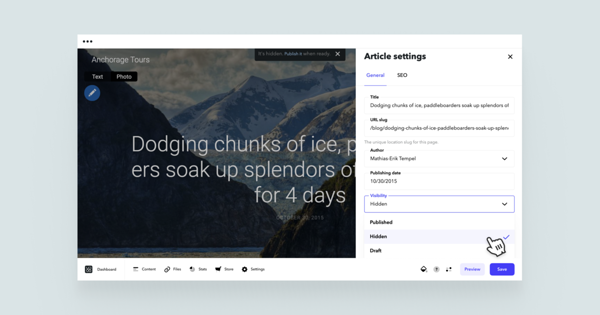Publishing your blog post
As you're in the process of writing your blog post, it's saved on your site as a draft that only you and the users of your website can see. Drafts are a great way to develop an article without having to worry that the guests might see it.
But once you're ready to publish your blog post, you can do that by simply going to the article page and clicking on the "It's hidden. Publish it when ready." link that's displayed in the upper centre part of your site.
Hiding your previously published blog post
In case you ever need to hide a certain blog post that has been already published, just log in to your Voog site in the edit mode and open the blog post that you'd like to hide.
Then, open page settings at the bottom right corner of the Voog panel (next to Preview) and select Hidden from the Visibility menu. After you're done, just click on the Save button.