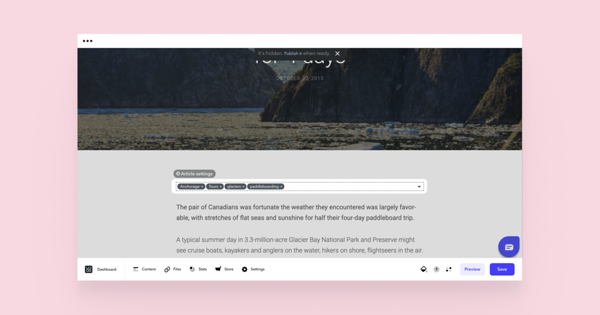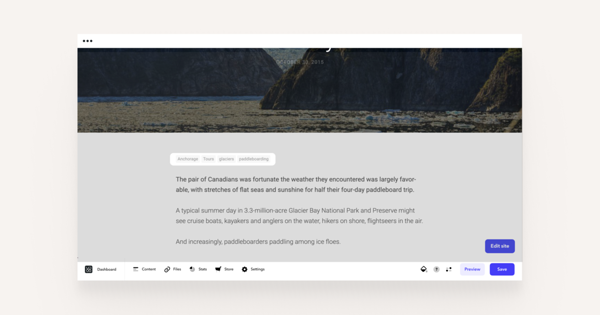What are tags and how can they improve your blog?
Simply put, tags are keywords that help categorise your articles and easily find different topics within your blog. In a way, the tag system works as a search engine because once you tag multiple articles with the same tag, they'll become listed and are therefore easily discoverable.
We suggest using tags to help readers discover different articles from your blog that they may not find otherwise.
Where are tags listed on my Voog blog?
You may find all the tags listed on your blog and article page.
How do I add tags to my blog posts?
You can find a separate area above each blog post from which you can add tags to your post.
Click on the area, type the name of your first tag and hit enter. You can add as many tags as you wish.
Voog memorises all the tags you've already added. This helps you a lot when you wish to add the same tags to your next posts. Start typing in the same tag name, and you can see it pops up automatically. Click on the tag and it's done.
For visitors, tags are displayed at the same place where you added them – next to your post.
When a visitor clicks on a tag, a list of posts with the very same tag are displayed.