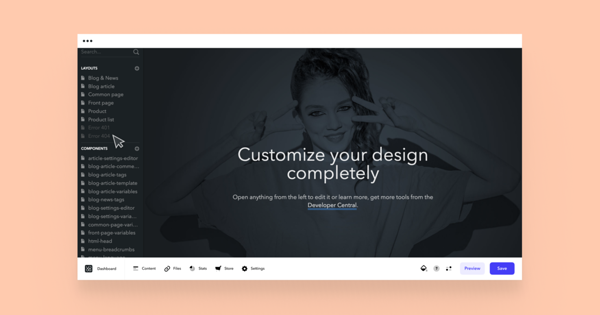What exactly are 401 and 404 pages?
The 401 Unauthorized Error is displayed when the visitor attempts to access a password-protected page without providing the necessary credentials (valid email address and password). Alternatively, it may indicate that access to the page is restricted and the visitor does not have the necessary permissions.
On the other hand, the 404 Not Found error signifies that the visitor is trying to access a page that does not exist on an otherwise active and working website.
Creating a customized 401 and 404 page
Voog makes it incredibly simple to create your custom error page. Just follow these steps:- Access the code editor by navigating to Settings > Design in your Voog dashboard.
- Look for the Layouts menu in the code editor and select the Error 401 option.
- Customize your error page to fit your needs. You have the freedom to add plain text, images or even create a complete page layout that matches the design of your website.
If you encounter any difficulties during the customization process, don't hesitate to contact our support team at support@voog.com. We're here to assist you every step of the way.