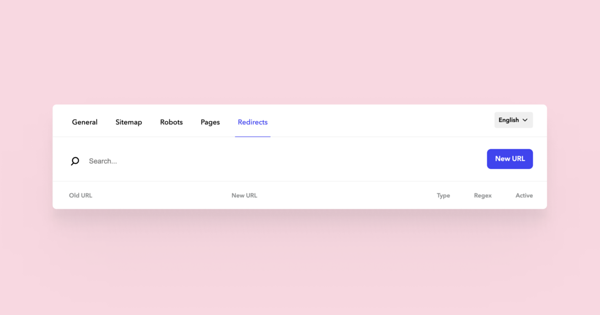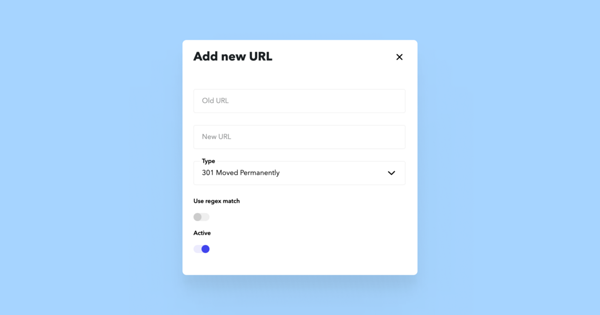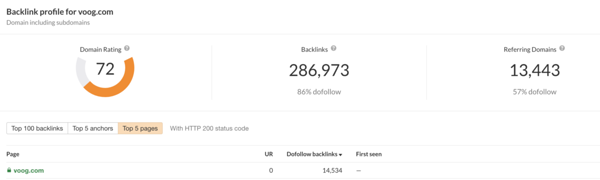What is SEO?
SEO (Search engine optimization) covers all activities that help your site become visible in organic search results. Organic search results are the unpaid results that appear as a result of a search engine query. Voog includes built-in tools to manage the information available for search engines.
SEO Tools in Voog
Access SEO settings by selecting Content > SEO from the main menu. First, you'll see an overview of the following:
Site title — The name of your website, displayed as the title of search results and on the browser tab.
Formats — You can specify whether search results and the browser bar display the site name, page title, or both, and in which order (e.g. "My Site - Home").
The Visible to search engines switch allows you to hide your site from search engines (noindex), but if your website is ready to go and you wish to have it listed by search engines, make sure that this switch is on.
Google Search Console verification code — learn more about Search Console and how it helps with SEO optimization in this guide.
Sitemap and Robots
In Voog, the sitemap.xml and robots.txt files are automatically created.
Search engines use the sitemap.xml file to see the structure of your website. If necessary, you can turn off the Sitemap, after which search engines will not know the structure of your website.
Please note that by turning off the sitemap, you cannot completely hide your website from search engines, as search engines can still map your website and index your content using internal and external links.
Regarding the Sitemap, you can decide whether blog posts, blog tags and automatically generated product pages will be added to the sitemap.
The robots.txt file directs search engines to the home page and indicates which part of the page search engines should visit, index, and not. You can customize your robot.txt file on the website if you wish.
Including auto-generated product pages in the sitemap
You can also include the automatically generated product pages in the sitemap.
Open the Content > SEO > Sitemap view to do this.
By default, the setting is off, and automatically generated product page links are not added to the sitemap.
To include the automatically generated product pages in your sitemap, you need to ensure that:
The products sitemap is enabled (Content > SEO > Sitemap > Show automatically generated product pages in the sitemap).
Your Store exists and is activated.
The product is in Live status.
With these conditions met, the sitemap will include links to the automatically generated product pages.
Pages
The Pages tab lists all the pages and subpages of your site, along with titles, descriptions and the page's SEO score as estimated by Voog. Click on a page to open the SEO settings for that page. You can sort the pages by title, description and path or use the search box to apply a filter.
Find out more about page titles and descriptions here.
Redirects
If you wish to share a subpage with a long and clumsy address, or if you've made structural changes to a page, the redirect tool can help.
To create a new redirection rule, click on the New URL button.
Fill in the Old URL field with the address you wish to redirect. It may be an old URL that is no longer valid, but might still be used. You can also create a short address for a subpage with a long address. Visitors will be redirected to the address in the New URL field.
The redirects view lists all the redirects you've created and allows to turn these on and off individually. Note that redirects don't work in edit mode — this allows you to access all the pages on your site, some of which would otherwise redirect elsewhere.
More SEO tips
SEO keywords
A keyword is a word or a group of words a potential visitor uses to perform a search. A well-optimized website “speaks the same language” as its potential visitor base with keywords that help connect searchers to the site.
Choosing the right keywords
Choosing the right keywords is essential to be successful in organic growth. Where to start?
Build a list of topics that match your products, services, and your website's content. Use SEO tools like Google Keyword Planner, Keyword Tool, SEMRush or GrowthBar to identify the search volume for those words and find variations that match best.
In analysis, the most important aspect is to monitor the type of keyword, the number of searches per month, and the competition. For a starting website, you should choose less competitive keywords. These are mainly long-tail keywords that consist of three or more words.
The more specific your keyword, the more effectively it will work for you. An example of a weak keyword would be “domain” and a good one “domain registration”. An even better keyword would be “domain registration price”, which also indicates the customer's desire to purchase the service. Location-based keywords are also beneficial.
Associate one keyword with a page or blog post, mentioning it in the URL, the title, the description of some prominent images, and a few times in the content. Trust your gut instinct, and don't overdo it.
To check your SEO score, use SEOptimer.
Off-page SEO
Off-page SEO comprises efforts taken outside of a website to improve its search engine rankings. Link building, i.e backlinks from other sites to yours, is often considered to be the primary tactic.
How to get backlinks?
It is essential to ensure that backlinks are of high quality. Low-quality links that are easy to automate, with unnatural patterns and controlled anchor text, have a negative effect on optimization.
A high-quality backlink has four features. The link comes from a relevant and trusted page that links to your page for the first time and is a do-follow link made visible to search engines.
Options for building backlinks include:
Mention on a partner's or client's site
Mention on blogs or social media
Mention on a guest post
Creating an informative page that people have a reason to mention
You can also do competitive backlink research by analyzing the backlink profile of your well-ranked competitors.
Use the Backlink Checker tool to check which pages link to your site.