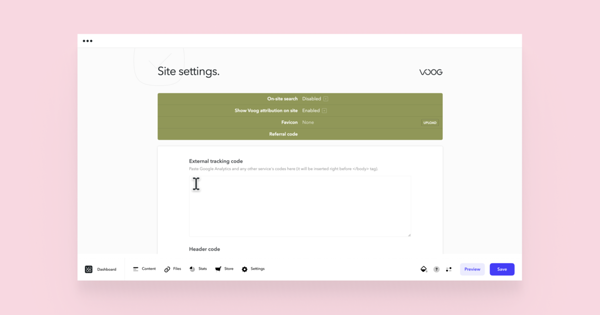What is a cookie?
A cookie is a small piece of data stored in your browser when you visit a specific website. Voog uses cookies to track and store users language preferences. We don’t store personal information about you or make it possible to identify you.
Cookie notification
If you want to inform your website visitors about the use of cookies, you can easily do so by using third-party solutions. Below are some platforms that can help you quickly and efficiently set up and create a cookie notification:Adding a cookie notification to the website
Go to Voog menu Settings > Site and paste the code into the External tracking code field. Don’t forget to Save and you are all good!
As anything written in the header and external statistics code blocks are run only in logged out view, then you will not be able to see the cookies notification when logged in. To verify that everything is correct, you could view your website in an incognito window, where you aren't logged in to your Voog account.