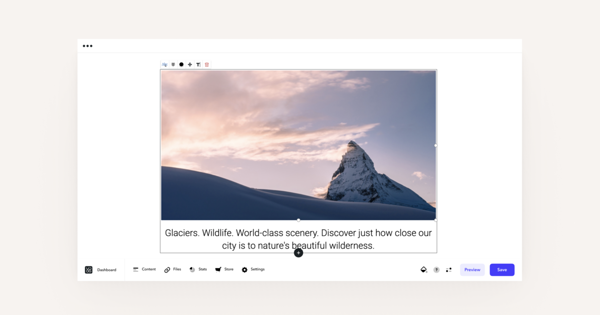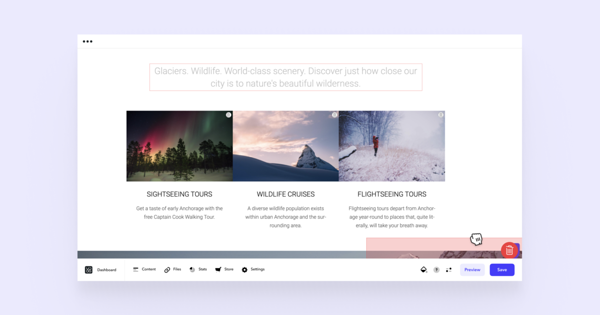You can add large images, cards and also videos, for example, straight into the text content areas. In this way, they'll sit right at home next to the texts. In case you ever need to delete that particular image or card but not the whole text area, then you can do it really easily — just click on the image and press the backspace or delete key on your keyboard.
NB! In case you're looking to delete the whole content area, just move your mouse on the content area and click on the recycle bin icon that appears at the top or drag the content area to the bottom right corner of the page where a bin also appears. More instructions are available here.