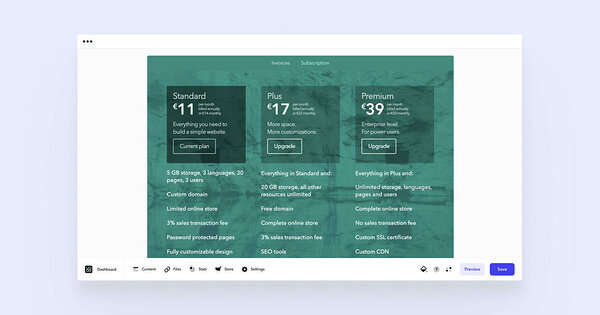When can I change my subscription?
We think it's only natural that you should be able to choose a plan that fits your needs the most. And even if you have already taken one of our subscriptions, you should have the option to change it whenever needed.
What happens to the credit on my account if I change my subscription? Will it be lost?
On changing the subscription before it expires you can also keep all the credit left on your account.
Here is an example. Let's say you are using Voog Standard plan and you have 6 months left until the expiry date. But now you want Voog Plus. The credit for 6 months left on your account is deducted from your Voog Plus payment, so no money is lost.
And it works the same way around if decide to move from Plus to Standard plan.
From where can I make the change?
To change your subscription, choose Settings > Billing.
In your subscription view, you can see Standard, Plus and Premium plan (with currently active one noted as Current plan). To change your current one, choose either the Upgrade or Downgrade button (depending on which plan is currently active).
If you choose to downgrade your subscription, you have to make sure that your website fits into the other plan.