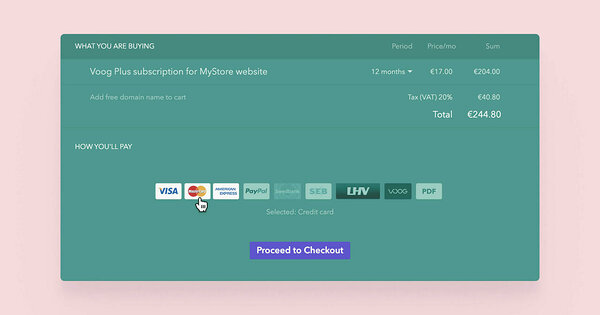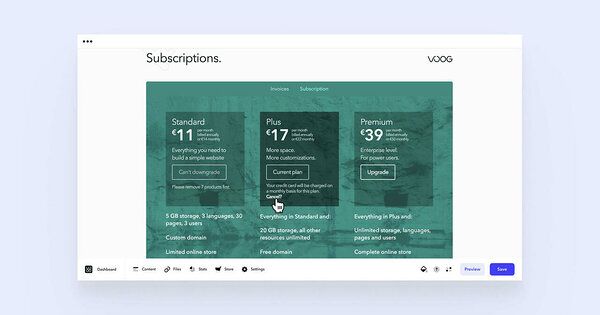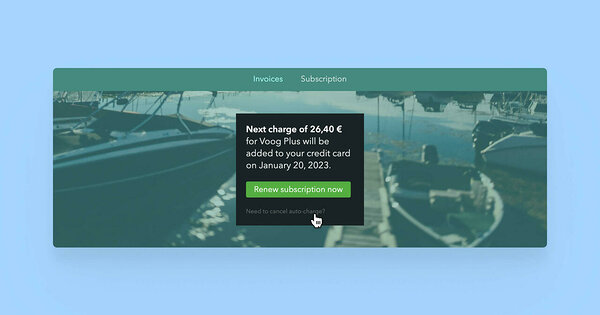Recurring payments
If you’ve paid for your website subscription with a credit card, recurring payments are automatically applied.
As your subscription end date approaches, our system sends you an email to notify you of the next automatic payment. Although your subscription is renewed after your previous subscription has ended, the bank may deduct the required sum as much as 3 days earlier, depending on the payment processing protocols of different financial institutions and whether the period overlaps with weekends or national holidays.
Cancel automatic renewal
However, in case you don’t wish to use the same card for the next payment, or you don’t need to update your website subscription. You can cancel the automatic renewal immediately after making the initial payment.
To do that, select Settings > Billing. Your current subscription contains a link to cancel the recurring payments.
You can also do that at Settings > Billing > Invoices.
If the card has expired or has been cancelled due to theft, the payment is not processed, and your subscription is not updated. There may be more reasons for that to happen, but that’s confidential information between you and your bank. To avoid your subscription not being renewed due to out of date card information, we send you an email notifying you of the payment not being processed.
NB! Automatic renewal is only applied to website subscriptions. The official regulations of domain registration don’t currently allow the automatic renewal of domain subscriptions.