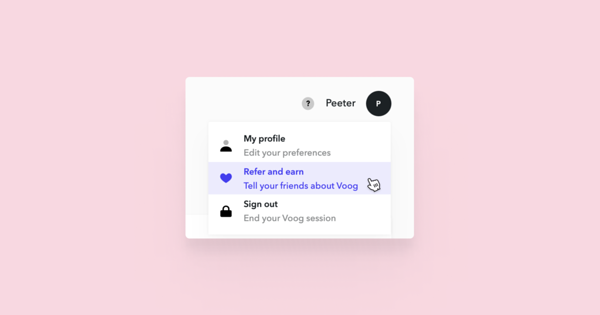How do I refer my friends to Voog?
Log in to your Voog website. You can do so by using the login button on voog.com or by adding /admin to the end of your domain, e.g. mywebsite.com/admin.
Click Dashboard.
Click on the icon next to your name and choose Refer and earn.
Different recommendation options
Share your referral link — copy and share your referral link however you wish. You may share it on social media or send it directly to your friends.
Invite via email — you can invite your friends to use Voog by email. To do this, first click the Send email invites button. In the window that opens, enter your friends email addresses, adjust the text and click the Send invites button.
Post on social media — you can directly share your link to Facebook, Twitter or LinkedIn.