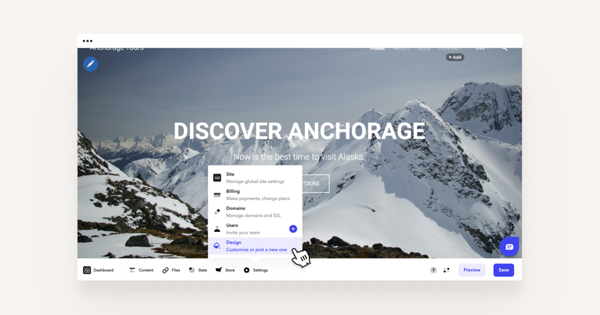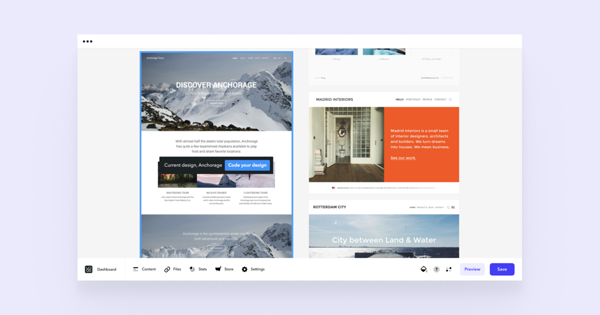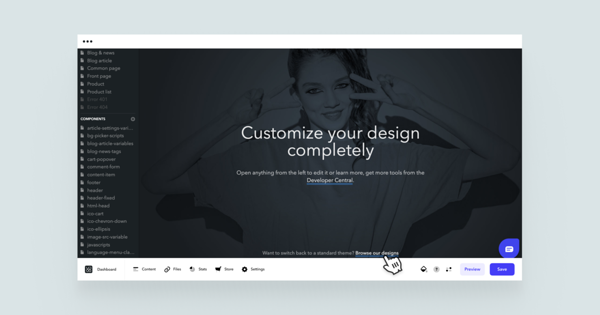How do I change my site's design?
Click Settings > Design on the toolbar at the bottom of your site. When the design editor opens, click Browse themes. From there you can browse Voog free design themes.
When you find the one you like, click on it to apply to your site. In case you have previously customized your template, you can easily reaccess our standard design view by first clicking on the "Want to switch back to a standard theme? Browse our designs" link at the bottom of the design editors front page.
If I change the design theme, will all my data be saved and imported to the new design?
Yes. However, because some themes have fewer content areas or content areas are placed differently than on other designs, it is possible that some of your content will not be displayed with the new design you have chosen. Still, your data is not lost. If you switch back to the original design, all your initial content will be restored.