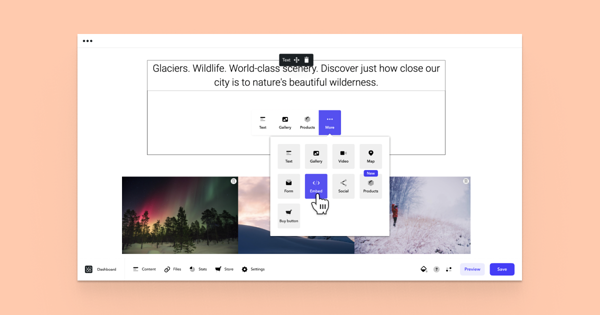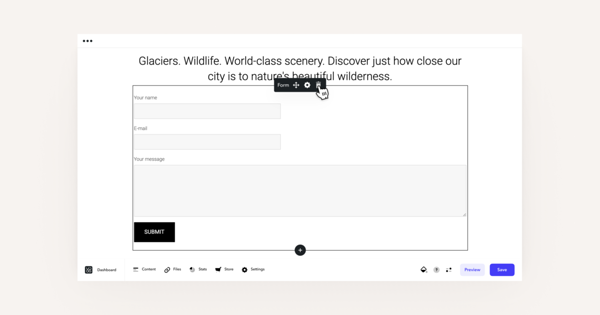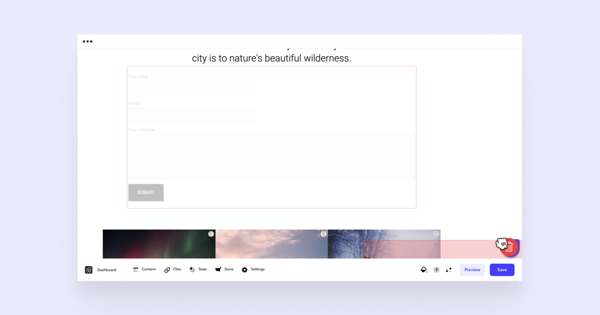What kind of different content landing areas does my Voog site have?
Once you've created your website, you may notice that your template has a default title, slogan, body text, and footer. Basically, these are all of the main content landing fields for you to insert your own content.
Each of these areas come with their own default text style which you may always change with the text toolbar.
How do I add content areas?
Adding a new content area to your Voog website is simple. Just click on the plus sign icon wherever you'd like to place the content area and select the type of content area.
To find explanations about all of our different content area types, please see the What is a content area? chapter.
How do I remove content areas?
To delete a content area, click on the recycle bin icon that appears at the top of the content area when you move your mouse above it.
You can also use the drag button in the middle (next to the bin) and drag it to the bottom right corner of the page where another bin appears.