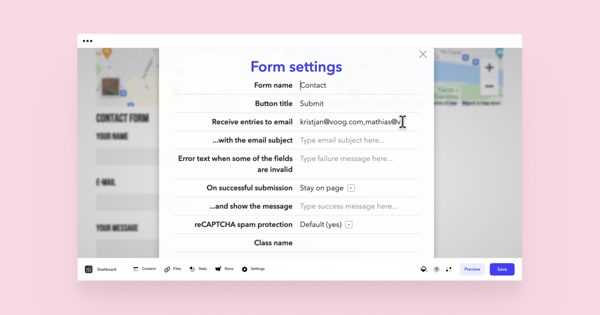What are forms and why should you use them?
Voog form tool enables you to collect any kind of information from your website visitors - collect feedback, take orders, make a simple contact form and so on.
To make forms as flexible as possible, you can build forms with various field types: text fields, listings, checkboxes, single choice fields and also file upload fields. And what is best, you can mix different field types within a single form. This way you can create a single form to gather all the information you need from your visitors.
Every form has a Google reCAPTCHA v3 spam filter turned on by default. It helps to make sure that only humans can submit form posts. You can choose to turn off the filter from the form settings, although we don’t recommend it.
Get submitted form entries directly to your e-mail
Voog forms enable you to get all submitted entries directly to your e-mail. This way you can immediately see when somebody wants to get in touch with you.
Note that you may add several e-mail addresses: simply separate these with commas. And to make sure your entries never get lost, you can access them from your website as well. Read more about managing submitted form entries from here.