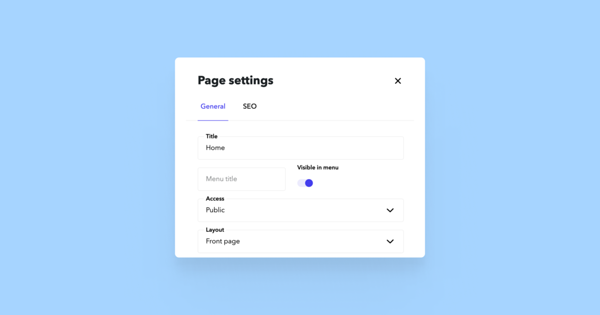What is a title?
Think of your website title as a label for describing the site's content to your potential guest. Not only is it the title in your browser window but also it appears as a header in the search results. Therefore, it's an essential part of your site SEO (search engine optimization) structure.
When choosing a title for your website or just for a page, try to keep it around 55 characters max. That's about the average length for the title not to be shortened in the Google search engine.
Why are titles necessary?
The title simply states the name of your page in the website menu. You should choose a title with the intention to give your guest an idea of what that page is about. For example, if you have a store set up on your website, name its Shops. We suggest keeping the titles as short as possible because long menu tabs might become unreadable.
From the SEO standpoint, titles are important as they are displayed as headers for your page description in the search engine, as well as they are displayed in your website's site map.
The different types of titles on your Voog page
Website title
It's important to think about the structure of your website title in the way how it's displayed in the search results. If possible, always add a primary keyword or your company slogan next to the actual name of your website. This helps you stand out in the search results list.
Make sure that the primary keyword isn't included in a long sentence and the slogan itself is as self-explanatory as possible.
Page title
The page title should be short, labelling the content of the current page. Unlike the webpage title, it shouldn't contain any further elements such as your company slogan.
On the other hand, for example, if you have an e-store and you name your store menu label "Sale", statistics show that it attracts more visits than just "Store". Therefore, it's still crucial to think through how you name your menu items.
How do I change my website title?
Open the Content > Structure menu and see all of the languages on your site listed. Select one and refer to the 'Website title' field to add or change the site name.
How do I change my page title?
Refer to the Edit page titles and descriptions chapter in the Managing your website pages menu.
What's a description?
The description is an informational text that accompanies your website on search engines and social sites. With about 150-160 characters, it should give an overview of your website's main idea or focus. Also, it should be understandable for a guest who doesn't know specific content-related terminology.
Why are descriptions necessary?
When you've connected your Voog site with Google Search Console, it should begin appearing in Google search results. The information next to your website name in the search engine should be displayed like this - the name, the URL and the description of your website front page.
This means that a description represents your site and gives its potential guest a short overlook of what it's all about. Please note that the description of your site's front page is especially important because this will also be added to the search results. Additionally, social sharing sites such as Facebook also display the description along with the shared content from an outer source.
Therefore, adding a description is absolutely necessary and if it is set up the right way, it will play its part in gaining your website more traffic.
How do I add a description for a page?
To learn how to add a description for the pages on your Voog website, please take a look at the Edit page titles and descriptions guide.