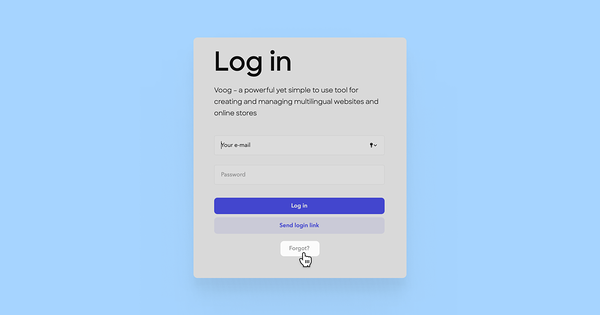Changing your password
There are two ways to change your password in Voog.One option is to log in to your site and click Dashboard, which is located at the bottom left of the toolbar. From there, click the round icon next to your name in the top right corner of the site. Then select My profile and click Change next to the Password field at the bottom of the menu.
Resetting your password
If you can't sign in with the password that you've previously chosen, please re-check if you're really typing it correctly. In case you copy-pasted it, make sure any extra spaces or characters aren't included by accident. If that still doesn't work, click the Forgot? link of the sign-in view. That is visible only after entering your e-mail address.
You'll be directed to a form where you can enter the email address you registered with Voog. Click the Reset password button, and a password reset link with instructions will be sent to your email.
If solutions from above aren't working
If you've tried all of the solutions above and you're still not having any luck with logging in, get in touch with us at support@voog.com. Don't forget to add the name of your website and the e-mail address that you've signed up to with (in case you're e-mailing us from another address).
Note that all sites tied to one email share the same password. Access all your sites by clicking Dashboard in the bottom left corner.