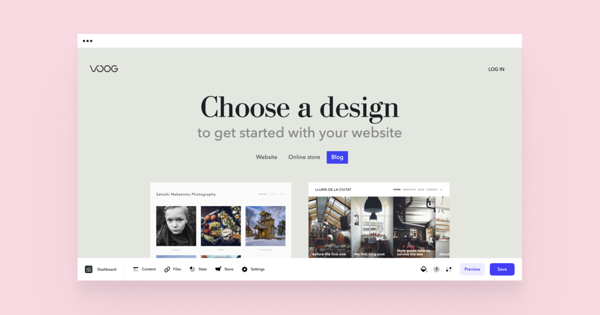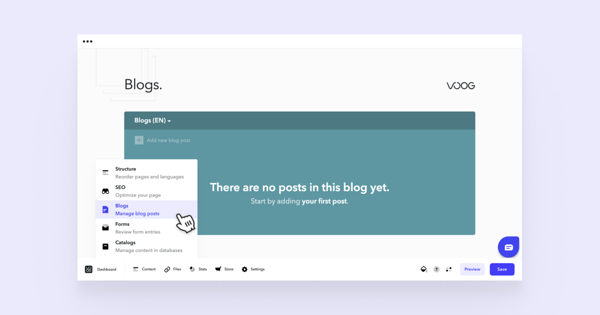When you've browsed through our templates upon signing up for your Voog website, you might have noticed that we offer a range of carefully crafted, blog-oriented designs.
These responsive, mobile-friendly templates are ideal for creating your first blog and sharing your posts with all of your friends on different platforms.
All our standard designs – except Faro – feature a sample blog which you may find as part of your website after you've signed up. One simple way to start up your own blog is by simply editing or removing these sample posts.
You can do that once you've logged into your Voog site edit-mode. Simply open the article by clicking on its header in the blog menu, and you'll be directed to the article editor.
Alternatively, you may also access your blog posts when you open on the Content > Blogs menu in the Voog user interface.
You will be directed to a page where all your different blogs are listed in the header of the menu. Once you've selected your preferred blog, you will see all the posts listed under it.
Also, you can access all the comments from the same menu. Learn how to manage them here.
Writing your first blog post
We've divided the editor as following - title, excerpt and body field.
When writing a blog title, feel free to start off with a working title or just leave it empty. Once you spark up an idea, try to keep in mind all the different aspects of a good title - it should engage with the content and live up to its expectations because nobody wants to read an article with a completely misleading title. If possible, add a keyword in the title but don't overdo it. You'll have a chance to do that in greater detail in the excerpt, and again, it might leave a bad impression on the reader if the title is too busy.
The excerpt is a short introduction or summary of the article ahead, usually written with the intent to attract the reader to the full article. Take a look at how newspapers or books use excerpts to invite more readers, and try to apply these techniques to your own article writing skills.
The body consists of the traditional elements - the introduction, the main story and the conclusion. This is completely up to you to write down all of the compelling stories as we stand behind you with our responsive and visually elegant blog designs.
Adding images to your blog post
Don't forget to illustrate your posts with some nice images that relate to the content and invite readers to even further concentrate on your story. You can read more about using images on your website in our blog post as well. If you're in need of some relevant images for your blog post, here are some great royalty-free databases:
NB! Always make sure to read the terms of use of the image you'd like to use. If necessary, contact its owner and ask for permission, too. This is a great way to avoid any misunderstandings in the future.