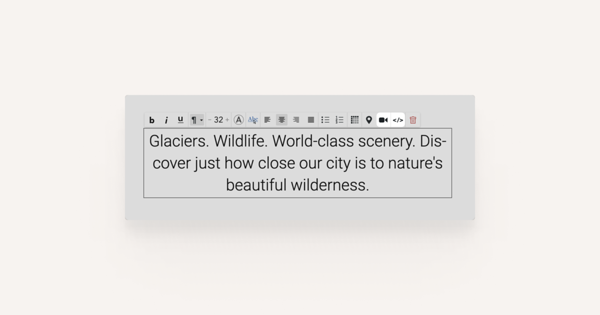To create a Mailchimp pop-up signup form and embed it, follow these instruction given by Mailchimp. After setting up the form you're given an embed code that you can paste to your Voog website.
If you want the pop-up form to be displayed on only one page, you’ll have to paste the second part of the code into a Text content area. Click on the video or code button on the text toolbar, paste the code, and select Insert.
If you want the popup to be displayed on all of your pages then it is easier to go to Voog menu Settings > Site and paste the second part of your code into the External tracking code field. Don’t forget to Save and you are all good!