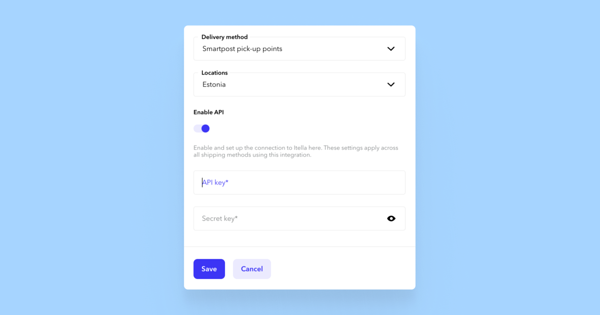Sign a contract with SmartPosti
- First, sign a contract with SmartPosti. Write an e-mail myyk@smartposti.com to sign a contract.
- The SmartPosti sales team will agree on the terms with you, and API keys will be created for you.
Activate data exchange with SmartPosti
To enable automatic data exchange with SmartPosti, navigate to the Shipping methods view and click on the SmartPosti shipping method you have previously added. If you need to add a new shipping method, click the button with the SmartPosti logo under the Delivery providers section. This will open the Add shipping method dialog box. For more information, check out how to add shipping methods to your online store.In the Add or Edit shipping method dialog box, edit the following options in the Delivery section:
- Enable API — activate automatic data exchange.
- API key and API Secret key you get from the SmartPosti sales team.
Note! When you are filling the API fields, please check that there are no extra spaces at the end of the entered data.
If your order's weight exceeds 31.5-kilogram limit, the order details page will show an error message when creating the shipping label. Reduce the weight of the product(s) within the order, and then you can regenerate a shipping label for the existing order.
Read more about shipping labels.