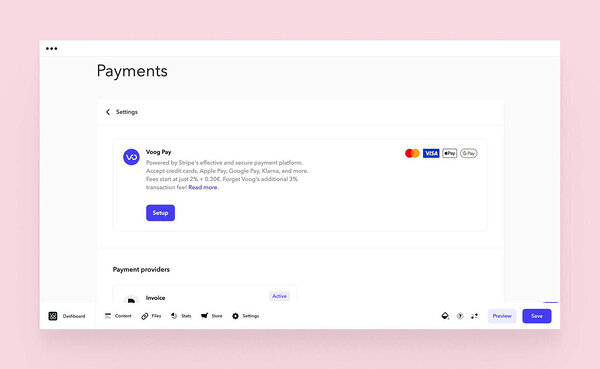- Integrates one click payment, Apple Pay, Google Pay, Klarna, payment forms, and various global payment methods directly into your store's checkout.
- Fees start at just 2% + €0.30 per transaction. Each transaction incurs a fee of 0.5% + €0.05 from Voog, plus applicable Stripe processing fees. No additional 3% Voog transaction fee applies in any Voog subscription plan.
- Receive daily payouts. Fees are automatically deducted from the payout, eliminating the need for extra billing.
- Powered by Stripe, a global leader in online payments, bringing you world-class fraud prevention, along with convenient dispute and chargeback handling.
- With Voog Pay, clients checking out of your online store will complete payments on the same page as their shopping cart with just one click—no more payment page redirects.
Voog Pay payment methods
Voog Pay features a wide range of payment methods that vary slightly from country to country. Below you will find an overview of the most important payment methods:
- Credit and debit cards (Visa, Mastercard, American Express, Cartes Bancaires, Interac, and others) account for 41% of online payments globally.
- Digital wallets like Apple Pay and Google Pay offer extremely convenient ways to pay. Their two-factor authentication, such as Face ID, not only tightens security but also tends to lower dispute rates.
- Buy now, pay later methods like Klarna allows customers to spread the cost over time, making it easier to purchase high-value items. You get paid upfront, while customers enjoy the flexibility of installments.
One click payments
One click payments enable customers to complete purchases in the online store's shopping cart with just a single click, avoiding the need to re-enter payment information for every transaction. This streamlines the checkout process, making it faster and more convenient.
Therefore, Voog Pay facilitates easier and quicker payments, including for repeat purchases, thereby reducing the abandonment of shopping carts. Additionally, incorporating payments directly into the shopping cart ensures that your customers are not redirected to an external payment page. One click payments have proven to increase customer trust in the online store and simplify the completion of payments.
Combine Voog Pay with other payment gateways
Voog Pay does not support local bank payment initiation services or bank links. To offer local bank payment methods in your online store, combine Voog Pay with other payment gateways, such as Montonio, Maksekeskus, and others.How to set up Voog Pay?
Activating and setting up Voog Pay is easy - essentially, you just need to enter your company details and connect to a bank account. Through one dashboard, you can handle all your payment methods, payouts, and chargebacks in one place. This makes managing payouts straightforward, and payouts are deposited into your company's bank account daily.Here are the detailed steps for setup.
- Log into your Voog website, navigate to the toolbar at the bottom, and select Store > Settings. In the Settings view, click on Payments.
- Under the Voog Pay section, click the Setup button. You'll be redirected to Stripe to either create a new account or log in to an existing one.
- Fill in your company details, including company type and payout account information. This step is crucial for activating your Stripe account. After completion, Stripe will automatically redirect you back to Voog.
- Back in Voog's Payments view, you'll see a message under Voog Pay prompting you to enable payment methods. Click the Settings button to proceed.
- Toggle the Enable provider button to activate Voog Pay in your shopping cart.
- In the Payment Methods section, select your desired payment methods and save
Manage payments and payouts
Accessing the Payouts option in the Voog Pay section redirects you to your payment processing dashboard.Stripe's payment service offers world-class security and fraud prevention. Additionally, you can easily manage payments and view reports all in one place.
In the Stripe environment, you can:
- View payment and payout details
- Search for orders by order number
- See transaction fees of each order
This centralized dashboard simplifies tracking your shop's financial transactions.