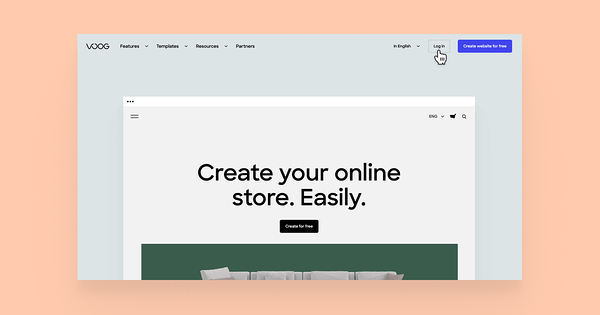The direct login method
Among the website login options, the most direct method is to visit voog.com and click the Log in link located in the upper right corner of the page.
The alternative method
A different way to access the login window is by appending /admin to your website's URL (such as example.com/admin or example.voog.com/admin).
Accessing multiple websites
If you're associated with multiple Voog sites under the same email address, you can use the Dashboard link to switch between them. In the Sites view that opens, you'll see all Voog websites.