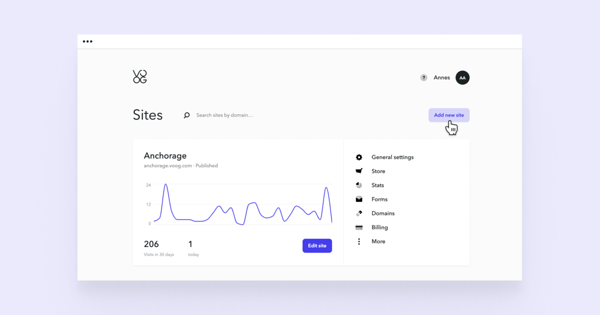Changing swiftly between your Voog sites
Suppose you have registered several websites with one e-mail address. In that case, you can quickly switch between them by opening the Dashboard at the bottom left corner.
If you wish to edit a website that you manage with another e-mail account, you need to log out of the site. For that, click on the rounded icon after your name in the Dashboard. Then proceed to the log-in window https://www.voog.com/login.
Creating a new Voog site quickly
To register a new site with an existing Voog account, go to Dashboard. In the top right corner of the opened view, you'll find the Add new site button, which you can click to create a new page.
Next, you'll be redirected to our design gallery, where you can choose a suitable design for your developing site. You'll also need to enter a valid password and select a technical address for your site, which will remain the identifying address for your site within our system. Later, you can add alternative, free .voog.com ending domain names or completely personalized domain names (e.g., mycompany.com) to it.