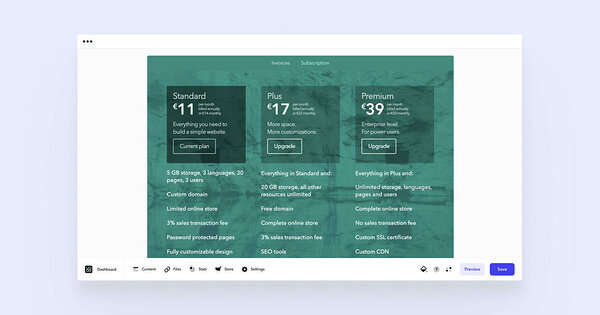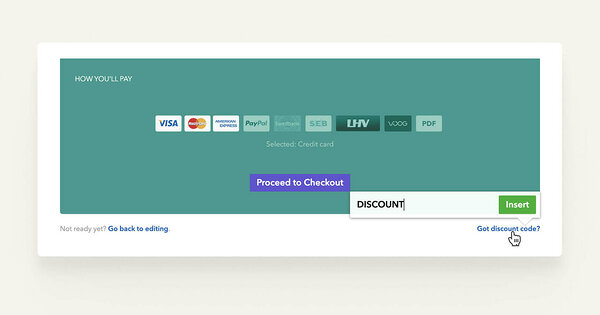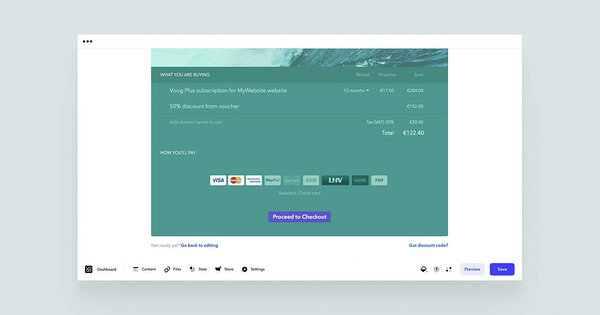If you have managed to get your hands on one of those rare vouchers giving you a discount on a Voog subscription, log in to your site via this link, insert your voucher code and — voilà — there you go. You've successfully redeemed your voucher.
Otherwise, please proceed according to these steps:
- Create a new Voog account or log in to an existing one.
- Navigate to Settings > Billing
- Check the discount campaign's details to see which subscription plan the campaign applies to. Choose the corresponding subscription plan and choose a plan.
- Choose the subscription period that is given in the discount campaign's details.
- Click on Got discount code? at the bottom of the shopping cart.
- Enter your voucher code and click Insert.
- Complete the checkout and you're done – you've successfully redeemed your voucher.
Note that discounts on Voog's subscription plans won't apply to domain purchases. You still need to buy a new domain name or use an already existing one.