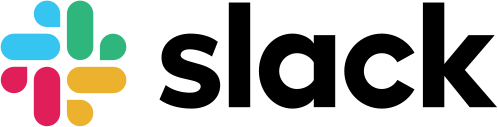How do you stay productive and focused? This is the problem everyone faces, especially those running small businesses, working remotely, or managing their own projects. There is so much in the world that is specifically designed to distract us that it often seems like we’ll never get that important piece of content, that fix on the purchasing flow, or whatever it might be, done.
It doesn’t need to be like that. We’ve
gathered together the best, brightest, and easiest-to-use productivity
tools on the market. All these apps have basic plans available for free, which might
just be all you need for your work right now.
1. Voog
We believe that Voog can massively improve your productivity by allowing you to build a stunning-looking website in just 15 minutes. This means that all your attention can go to the crucial matters that you might have been missing out on.
2. Evernote
Do you work in a business where you, and possibly several other people, are involved in a content management process? It can be tricky, especially if you’re constantly sending Word or OpenOffice documents to each other.The problem here is that, if you have two different versions of a document in circulation, version control can get out of hand. Another issue is that it can be challenging to remember and find time to download all of those documents and place them in relevant and easily locatable folders on your computer or in cloud storage. It becomes a daily exercise in file management.
Evernote solves the latter issue by separating your notes into notebooks, of which you can have an unlimited number.
- You don’t have to start a new document, per se, just to note down some observations - opening a note within Evernote feels much less formal and more enjoyable.
- You’ll never lose information in those notes, because Evernote, which offers free access across two devices, syncs notes to the cloud.
- You can write news stories, blog posts, or even to-do lists in there, and it’s all searchable from a bar at the top.
The best feature for people who like reading long-form stories on the move but don’t always have steady internet access is Evernote Web Clipper. What this does is take an offline copy of any website, with images if wanted, so you can finish reading them at your leisure.
This means that if you’re gathering customer reviews, you can clip them all in a specific folder and review them at any time from your connected devices. It’s also useful on paywalled sites where a certain number of pages are free.
3. Slack
It’s a longstanding favorite of the online business community, and there’s a big reason for this — Slack is endlessly adaptable and probably the best way to ensure that your team is on the same page wherever they work.
Slack
looks similar to Skype. It offers a suite of messaging, chat, and calling options. However, unlike Skype, Slack is designed for teamwork and is far more customizable when it comes to alerts in group conversations, popup notifications, status modes (online, offline, etc.), and the range of what can be shared on chats.
On Slack, you and your whole team can see
documents or images that, when uploaded to a group conversation, are visible to everyone. It’s easy to administer who is in what chat. You can also add plugins to make it easy to share Google Drive files or add a gallery of photos that you want to place on your site for
approval.
4. Todoist
If you’re anything like most people, you probably used to scribble down reminders on Post-it notes and put them on your computer. Later, you might use your notes app as a
catch-all for your thoughts and ideas on what should come next in a
creative project. Both of these methods are great but have drawbacks.
Todoist solves this problem and many others that you probably didn’t know you had. It’s an app that might even change your life, or at least your work-life balance. It also benefits your mental health by stopping you from overthinking matters related to your project.
Priority levels are easy to set through color coding. If any tasks are too much for you, or you have a
team that you’re working with, you can delegate or escalate tasks to the team and review the other team members’ performance of those tasks.
The karma points, streaks, and levels are built into Todoist so that you
can easily chart your team’s progress through objectives that the
program roadmaps depending on the tasks you enter and their deadlines.
Todoist
is a fantastic application that will make life easier for you, whether
you work alone or with 50 people.
5. Any.do
Any.do is an all-in-one productivity platform that helps people and teams stay organized and get more done. It helps businesses of all sizes assign tasks, track progress, and create to-do lists.
Any.do started as a to-do list and task list app on Android in November 2011, followed by complementary apps for iOS and Chrome.
6. Weekdone
Weekdone is a team productivity and goal-setting app that is free to up to four users. It works well as both a task planner and a quarterly goal-setting application.
Instead of focusing on projects like most other productivity management tools, employees and teams work towards quarterly OKRs (objectives and key results).
7. nTask
nTask suits people and teams that must switch between various tools to get things done. It brings all of those tools together in one agile collaboration platform.
From making checklists to managing projects, collaborating with project teams, scheduling meetings, sharing files, and more, nTask lets you do everything using just one tool.
8. Zoom
Zoom is one of the most popular video chat applications at the moment. It allows you to organize video meetings, webinars, and conferences with up to 1,000 video participants and 10,000 viewers.
9. Skype
You've guessed it — we're talking about Skype. Almost everyone has a Skype account and has used it at least once. So why aren't you using it for your business?
It's a perfect tool for communicating with co-workers, talking to clients and partners, or even making conference calls across the world. You can use your beloved smartphone to run Skype whenever you want.
10. Google Drive
Back in the 90s, you must have loved Microsoft Office. But hey, it's 2024! Google Drive (Apps) — and MS Office online — are here for you now.
Of course, you can write a document in Microsoft Word, save it on your hard drive, then send it to your colleagues, let them download it, edit it, send it back, and so on. However, this sounds a bit pointless when you can edit it online within a browser window and get it done right there (on-site management, just like Edicy) — together with your whole team.
11. Toggl
Out of eight working hours, how much time do you spend on each task? Well, you can either take a wild guess or track your time.
Our developers have chosen Toggl, a tool developed by fellow Estonians who run their businesses in California. Thanks to Toggl, we know exactly which project we spent time on. Besides, tracking time will help you a lot when it comes to reporting your big boss-man.
12. PivotalTracker
Okay, you can keep your precious project managers. But you can make your life and theirs much easier by using the right tools.
At Voog, we use two different tools to manage our tasks. Developers, coders, and designers have grouped their tasks into PivotalTracker, which allows all members to add new tasks and modify existing ones. On the other hand, our non-development team has chosen Basecamp. At the end of the day, they both serve the same goal of keeping our business on track.
Wrapping up
These apps will help you stay more productive and improve teamwork and productivity in your workplace. Whether you work from the office or remotely, these tools will be as useful for you as they are for us at Voog.
In conclusion, stop wasting your money, time, and nerves by using ancient tools just because you don't know anything better. Ditch inefficiency and take your business to another level.
Boost your productivity with a Voog website!