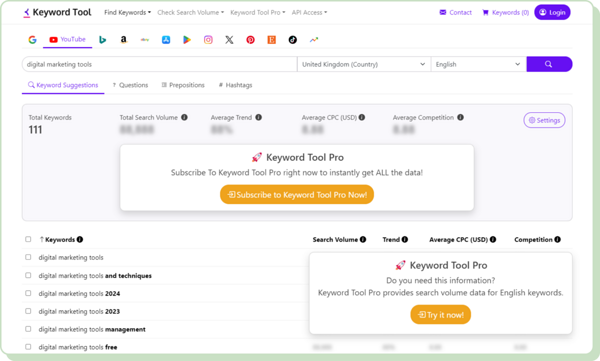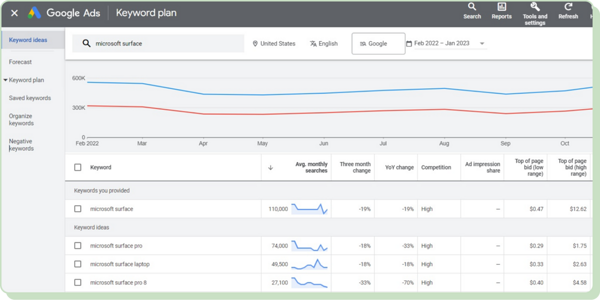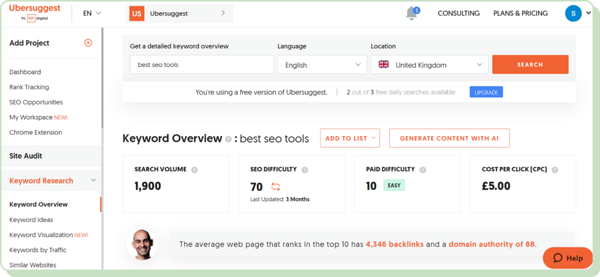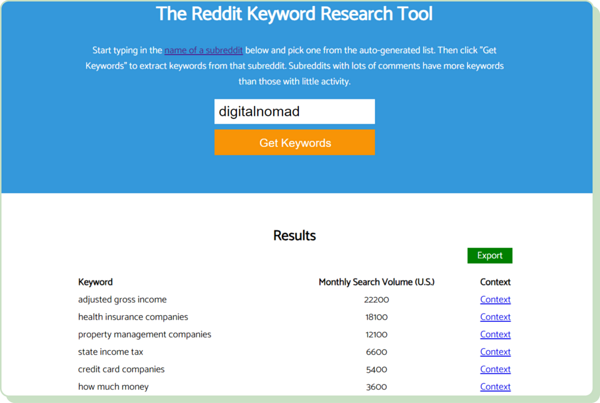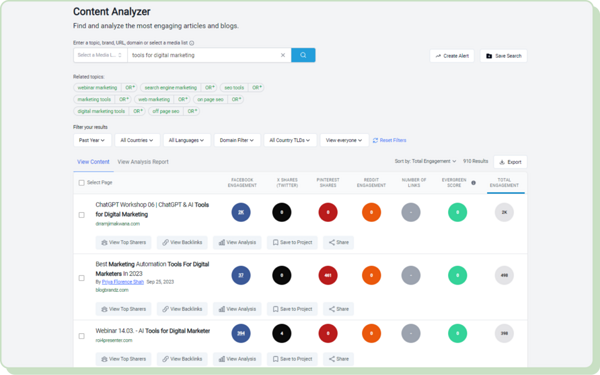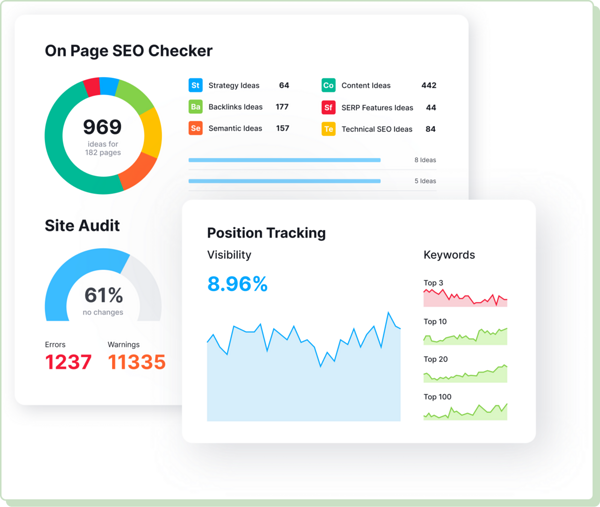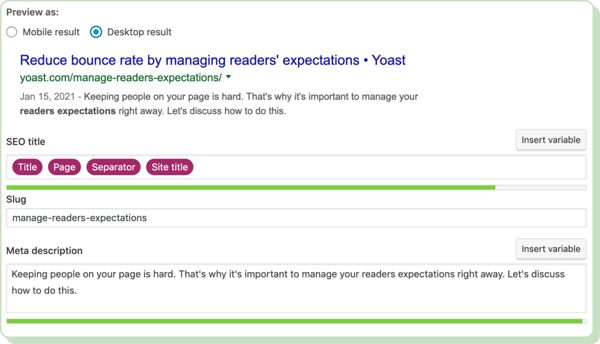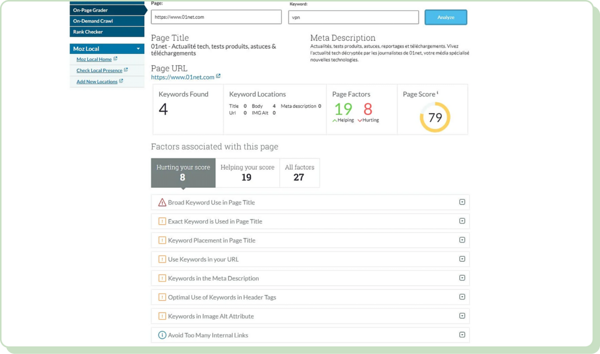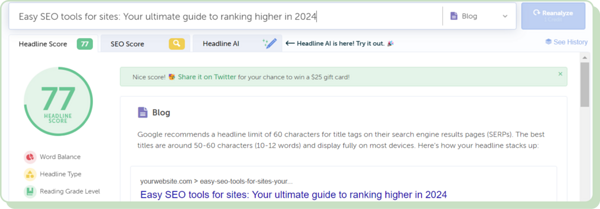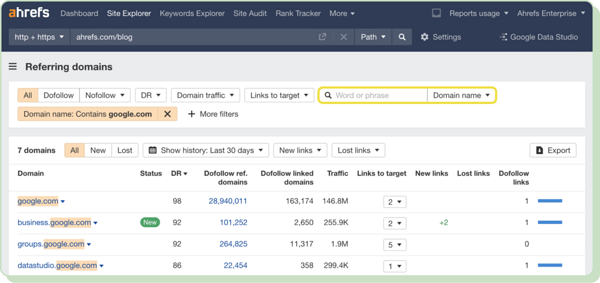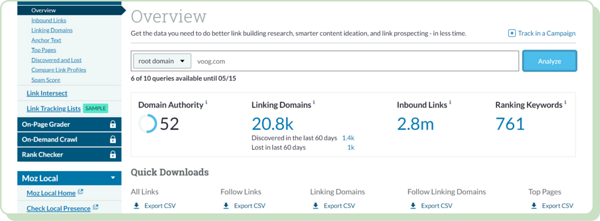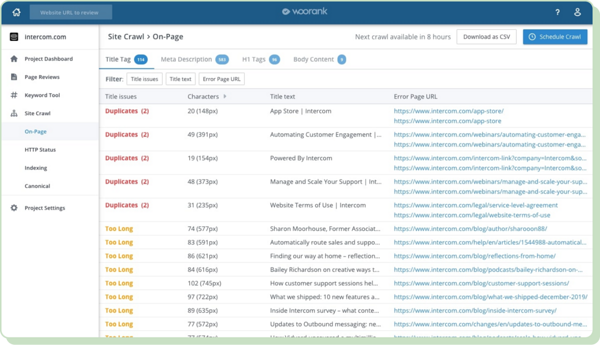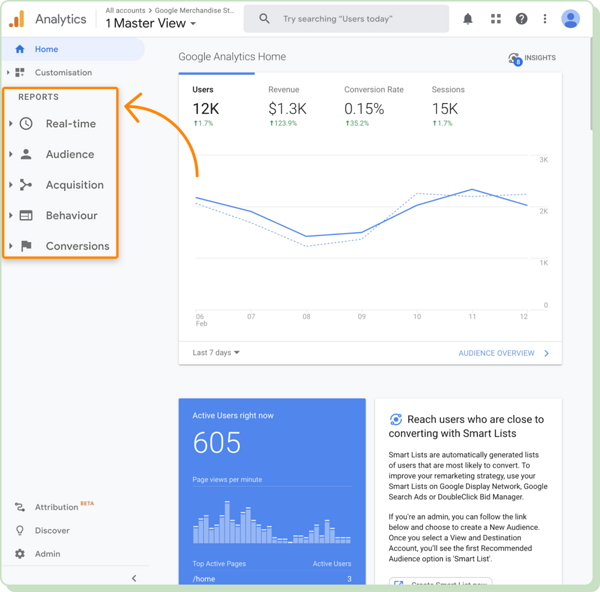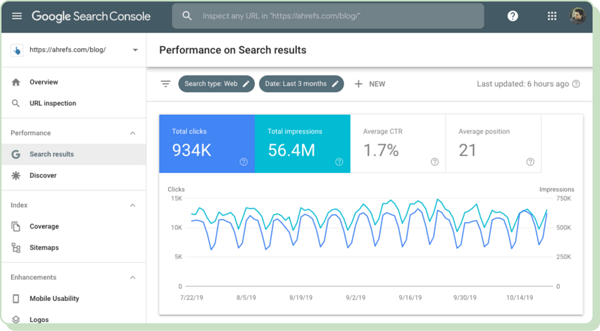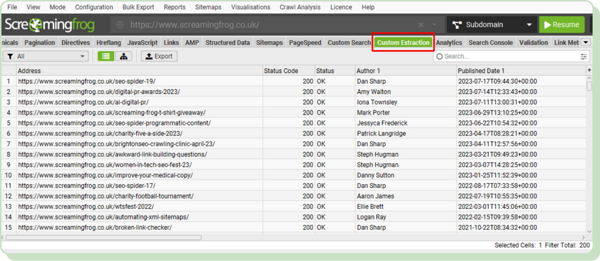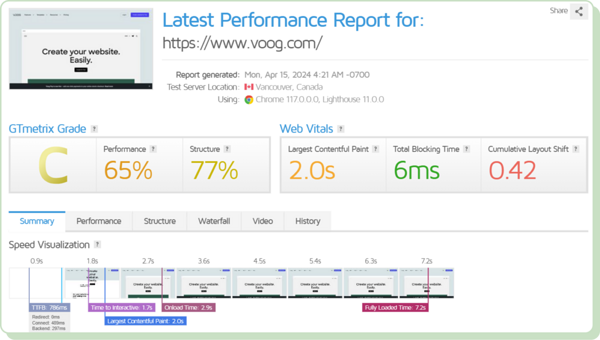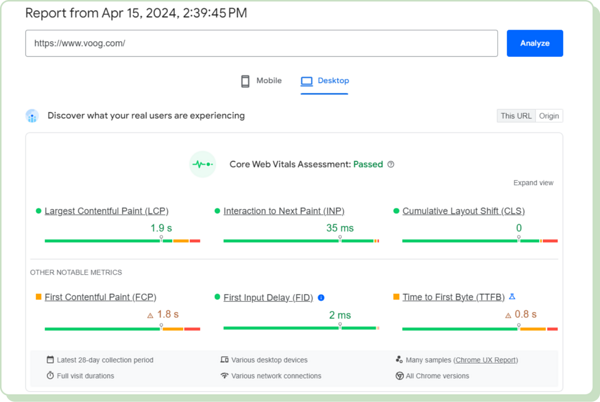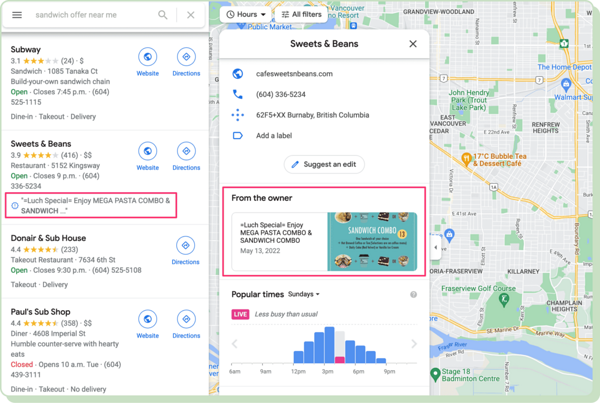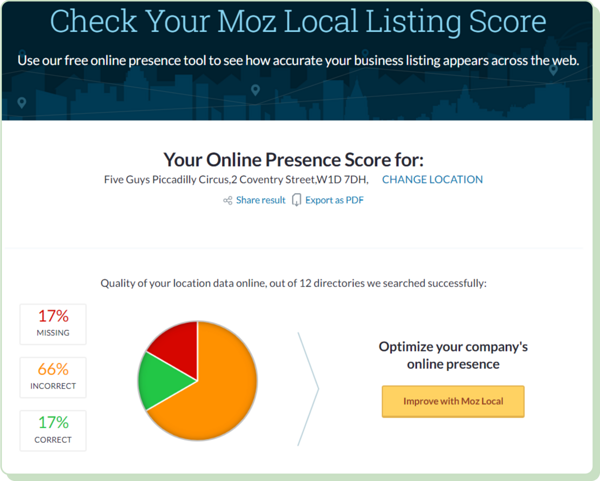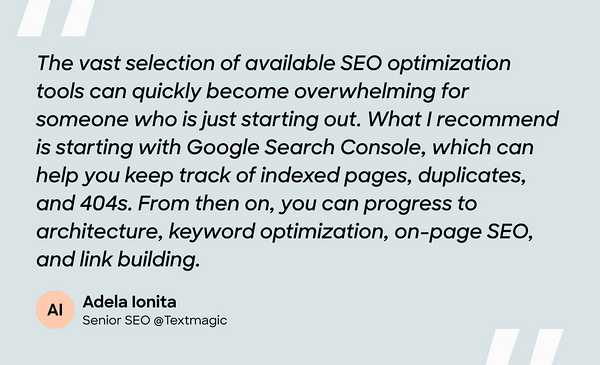At Voog, we recognize the importance of choosing the right tools to streamline and amplify your SEO endeavors. While we're confident in Voog's capabilities as one of the best website builders for SEO optimization, we encourage you to explore various tools to uncover their benefits firsthand.
As many marketers leverage multiple options, we've curated a list of 20 easy SEO tools for you to explore and determine which ones align best with your needs.
Understanding SEO tools
First things first, though. When considering a tool, think of it as any SEO monitoring software that can improve a specific aspect of your search engine optimization campaign. These tools come in various forms, like:
So, what exactly do these SEO tools do? Well, they help you analyze your website's SEO health, identify areas for improvement, and track your progress over time. Whether you're looking to boost your organic traffic, outrank your competitors, or improve your website's user experience (UX), SEO tools provide the insights you need to drive results.
With features like keyword research and competitor analysis, easy SEO tools help you stay ahead of the curve and outshine the competition. They also help you stay up-to-date with the latest SEO trends and algorithms, ensuring that your website remains relevant and visible to your target audience.
Here are the most common types of easy SEO tools:
Keyword research tools
Keyword research involves identifying the specific words and phrases users type into search engines when looking for information, products, or services.
These are some of the top keyword research tools available.
1. Keywordtool.io
Image source: keywordtool.io
Keywordtool.io is for people who don't want to go through the Google Ads hoop just to use their keyword tool. This is a perfectly decent substitute with the same basic functions. It allows you to find the most-searched keyword chains for words or phrases you enter in the search function. You can also restrict results by search engine or region.
Although that is all most common-or-garden bloggers and webmasters will ever need, you may thirst after more advanced metrics, and if you do, you'll need to shell out for a premium version.
⛽ Your mileage may vary on this; some people will find it unnecessary, while others will want the greater control and certainty that comes from knowing the exact numbers of people who searched for a keyword or phrase. Whatever your situation, this is a great application that is worth a try.
2. Google Keyword Planner
Image source: surfsideppc.com
You probably want to go for the OG, though. While Keywordtool.io is brilliant at what it does, Google Keyword Planner is one of the best SEO tools available. The keyword planner has evolved along with the rest of the web and is now a lot more sophisticated than it used to be, but it still looks pretty simple if you can navigate the pages of Google Ads sign-up screens.
What hasn't changed is that it is keyword research from the heart of the matter, the people who set the algorithms that you're trying to match up to in the first place. This makes it pretty damned useful for most scenarios and means that you're likely to be getting pinpoint advice from one of the best SEO tools for website creators.
While it would be naive to imagine that Google would give away all its secrets on an application anyone can access, you can be sure that what advice this throws out will allow you to make informed decisions on what words or phrases to include in your content for the best possible search results.
⚠️ Beware — overstuffing your article with keywords that don't fit into
its context can cause Google to delist your webpage.
3. Answer The Public
Image source: webhivedigital.com
Answer The Public monitors the autocomplete data from Google, Bing, and other search engines to determine the phrases and questions people are using. This gives you a lot of insights into what people are actually thinking about and searching for.
💪 This knowledge will help you put together a strong SEO strategy that targets the right people with the right message. It is an invaluable tool when putting together a targeted marketing strategy.
4. Ubersuggest
Image source: app.neilpatel.com
Ubersuggest is a free SEO analysis tool that can help you improve your website's online visibility and drive organic traffic.
So, what can Ubersuggest do for you? Well, it offers a range of features designed to simplify your SEO efforts. Whether you're conducting keyword research, analyzing backlinks, or auditing your site's SEO health, Ubersuggest provides clear data that's easy to understand and apply.
What really sets Ubersuggest apart is its user-friendly interface. There is no confusing jargon or complex graphs here — just straightforward insights that anyone can understand.
👑 Ubersuggest offers premium features exclusively available with a paid plan, but it's widely appreciated for its free features.
5. Keyworddit
Image source: highervisibility.com
Keyworddit extracts keywords from Reddit. Just enter any subreddit, and it’ll pull out a list of a few hundred keywords plus monthly search volumes. It’s super useful for understanding the topics that your audience is most interested in.
🔍 You can use it to find low-competition keywords that suit you or to build a bigger SEO strategy based on insights into what people are talking about.
6. Buzzsumo
Image source: app.buzzsumo.com
Buzzsumo is a fantastically useful marketing tool that lets you find out what trends are performing well online through various methods. You can either type a subject or a website domain into the search bar and what you get back is a list of the top stories — both in terms of overall popularity and social engagement.
If you go to the 'Influencers' tab, you can type in a subject or a company name, and you'll then get a list of the people, on Facebook, Twitter, Instagram, and other social platforms, who have the largest following, the most "profile authority", or who reply most often. This gives your business a great chance to partner with someone who will work hard for you.
💬 Mentions of your company on social platforms have the potential to dramatically improve your search engine results. How? Via increased brand awareness and popularity seeping through to increase coverage.
Tips for using keyword research tools effectively
💡Study your competitors' websites to identify keywords they're ranking for. This can provide insights into gaps in your own keyword strategy.
💡Explore different variations and synonyms of your target keywords.
💡Prioritize keywords that align with user intent. Choose keywords that indicate the searcher's intention to take action, such as making a purchase or seeking information.
On-page SEO tools
On-page SEO involves optimizing individual web pages to improve search engine rankings and attract organic traffic.
Key responsibilities within on-page SEO include optimizing for:
Let's explore some of the best on-page SEO tools.
7. Semrush On-Page SEO Checker
Image source: cdn.semrush.com
This longstanding favorite of the SEO community promises to be an all-around toolkit for digital marketers. Its claims are backed up by the enormous user base it has built up over the years, boosted in no small way by its knowledge base.
It has ten years of tips and tricks on how a website can grow its reach and beat the competition. Added to the Academy, which offers certification in digital marketing practices, SEMRush has expertise it would be foolish not to use.
Semrush does require a subscription to get the most out of it. However, if you're a digital marketing specialist and you want to build an SEO strategy based on carefully assembled certainties rather than assumptions and ideas, it's a fine complement to all the other applications you're already using as part of your content marketing strategy.
📈 It will make you more productive, more confident of great results for your hard work, and a better content marketer. It’s one of the best SEO tools for small businesses or businesses of any size, for that matter.
8. Yoast SEO
Image source: yoast.com
Sure, there are other SEO plugins out there, but Yoast SEO stands out with its user-friendly approach and proven track record.
One of Yoast SEO's great features is its real-time content analysis. As you create or edit a post or page, Yoast SEO provides instant feedback and suggestions to help you optimize your content for SEO. You can use it to review keyword usage and content structure to get actionable insights for improved search results.
🥗 Let's say you're writing a blog post on healthy eating. With Yoast SEO, you can:
9. Moz's On-Page Grader
Image source: 01net.com
Moz's On-Page Grader analyzes your website's performance. One key feature is its ability to offer customized recommendations tailored to your specific website and target audience. It doesn't just flag issues — it provides actionable insights to help you address them.
Whether it suggests additional keywords to include in your content or recommends changes to your title tags for better click-through rates, this SEO tool gives you insights that you can implement right away.
❗Pay close attention to the recommendations given by Moz On-Page Grader.
10. CoSchedule Headline Analyzer
Image source: headlines.coschedule.com
The best SEO tools can be free, as we see from CoSchedule Headline Analyzer. You might think headlines are just window-dressing, but they're far from that. If you hope people will read your content and be inspired to engage further with your product, you need a killer headline that grabs them right away.
Not only does a great headline stimulate initial interest, but it also means that your content can be futureproofed by always being in the upper reaches of search engine results. This isn't a given, but it's easier to achieve with the headline on point because your article is more likely to be popular if people are intrigued enough to click on it.
If you sign up for a newsletter for The CoSchedule Headline Analyzer and go through a few hoops, the tool will be completely free — one of the best SEO tools money can't buy. This is because it tells you not only how effective your headline is but also where it can be tweaked to be better. As you make changes, you can track the results of previous iterations of the headline, meaning it's easy to go back if you feel you don't like changes.
💯 What's really useful, though, is that the percentage score your headline gets is split up into categories. This shows how a powerful word, or a bit of personalization, can boost your chances of people clicking on your article.
Tips for using on-page SEO tools effectively
💡Prioritize UX by ensuring that your content is easy to read, navigate, and interact with.
💡Organize your content with header tags (H1, H2, etc.) to improve readability and SEO.
💡Pay attention to readability scores, keyword density, and suggested improvements for better content quality.
💡 Include descriptive alt text for images with relevant keywords, when appropriate.
Link building tools
Link building involves building connections between websites to boost online visibility and authority.
The following SEO analysis tools offer a range of functionalities, from prospecting and outreach to monitoring and analyzing backlinks.
11. Ahrefs’ Free Backlink Checker
Image source: static.ahrefs.com
Ahrefs’ Backlink Checker shows you the top 100 backlinks to any web page for free. It also unveils the most common anchor texts, the five most linked-to pages, and the total number of backlinks and referring domains. Ahrefs also has domain rating (DR) and URL rating scores that you can see in their free tool.
🔗 Start by entering the URL of your own website or a competitor's website into the tool.
12. Moz’s Link Explorer
Image source: moz.com
Moz’s Link Explorer is like the trusted sidekick of the SEO world, loved by digital marketers everywhere for its versatility. It shows you how to use backlinks to your advantage, opening up new opportunities to reach new audiences. It also integrates with other online SEO tools, such as Google Analytics and Adobe Analytics.
⛔ Leverage Moz Link Explorer's spam score feature to avoid low-quality backlinks that could harm your website's reputation.
13. Woorank
Image source: top10seosoftware.com
Woorank analyzes your webpage and generates an SEO score with an actionable “Marketing Checklist.” This checklist gives you ideas on what you should do to improve your site’s SEO and what quick fixes you can apply. It also provides data on many popular social networks. This data includes numbers of likes, shares, comments, backlinks, etc.
Tips for using link building tools effectively
💡 Focus on high-quality backlinks from reputable sources rather than pursuing a large volume of low-quality links.
💡 Opt for a diverse range of anchor texts to avoid over-optimization penalties from search engines.
💡 Stay flexible and willing to adjust your approach based on what you learn along the way, making each campaign better than the last.
SEO analytics and performance tools
By monitoring your SEO efforts, you can see what's resonating with your audience and what needs adjustment. It's not just about numbers; it's about understanding the story behind them to maximize your online presence. Now, let's explore the best SEO tools to make that happen.
14. Google Analytics
Image soure: ahrefs.com
Using Google Analytics is like having a behind-the-scenes look at how your website is performing. It shows you where visitors come from and what they do on your site. It's free and easy to use.
All you need to do is install a snippet of code on your website, and Google Analytics will start collecting data for you.
🎯 One of the best things about Google Analytics is that it tracks conversions and goals, so you can see if your website is helping you achieve your business objectives. These can include people signing up for a newsletter or making a purchase. Plus, you can get insights into how people engage with your content, like watching videos or clicking buttons.
15. Google Search Console
Image source: ahrefs.com
Google Search Console helps you monitor, manage, and solve issues related to your website's visibility in Google search results. It's a must-have, free SEO tool for any marketer's collection of search engine optimization tools.
🗺️ To leverage Google Search Console for effective SEO, start by verifying your website's ownership and submitting a sitemap. This allows Google to understand your site better and index its content.
- Once verified, regularly monitor the performance report to track key metrics like clicks, impressions, and average position.
Tips for interpreting data and making informed SEO decisions
💡 Keep an eye on your keyword rankings. If they're bringing in lots of organic traffic, great! But if not, it's time to tweak your content strategy to give them a boost.
💡 Identify pages with high bounce rates or low engagement and optimize them to increase conversion rates.
💡 Stay up to date with the latest marketing trends and experiment with different tactics to see what works best for your site.
Technical SEO tools
Technical SEO centers on refining the technical components of a website to elevate its search engine visibility. Key aspects of this optimization strategy include:
16. Screaming Frog
Image source: screamingfrog.co.uk
Screaming Frog crawls websites and identifies technical issues. It highlights issues such as broken links, duplicate content, and missing meta descriptions.
Screaming Frog is an essential tool for SEO, guiding users through the intricate maze of technical optimizations. Its insights are invaluable for website owners and SEO specialists alike.
🪡 You can tailor the crawl settings to fit your specific needs, whether you want to focus on certain sections of your site or exclude certain URLs. This flexibility lets you get the most out of the tool and uncover exactly what you're looking for.
17. GTmetrix
Image source: gtmetrix.com
GTmetrix measures page speed and website performance.
🛠️ With GTmetrix as your trusty guide, you can identify and address technical issues that may be holding your website back. From optimizing images and reducing server response times to leveraging browser caching and minifying cascading style sheet (CSS) files, GTmetrix provides actionable recommendations to improve your site's SEO performance.
18. Google PageSpeed Insights
Image source: pagespeed.web.dev
Google considers page speed as a ranking factor because it's important for user satisfaction. Websites that load quickly are rewarded with higher rankings in search engine results pages (SERPs), while slow-loading websites may be penalized with lower rankings.
PageSpeed Insights is a free SEO tool by Google that evaluates your website's speed and provides recommendations for improvement. These suggestions include image optimization, CSS and JavaScript minification, and browser caching.
🚀 Using this tool, you can ensure that your website is as speedy as possible. Also, when your site loads quickly, users are more likely to stick around and explore what you have to offer.
Tips for improving site speed, mobile-friendliness, and overall health
💡 Minimize HTML, CSS, and JavaScript files by removing unnecessary characters
like spaces, comments, and line breaks.
💡 Compress and resize images to reduce their file size without compromising quality. Tools like TinyPNG or Squoosh can help.
💡 Ensure that your website layout adapts seamlessly to different screen sizes and devices.
💡 Reduce the number of redirects on your site.
Local SEO tools
Local SEO is like giving your business a special spotlight in your neighborhood. It's all about making sure that people nearby can easily find you when they search online.
Imagine that you have a store selling cupcakes, and someone in your area looks up "cupcakes near me" on Google. You want your business to be the first thing they see.
Now, let's check out some tools that can help you boost your local SEO game.
19. Google My Business
Image source: blog.hootsuite.com
A strong presence on Google My Business can make a big difference in how many customers choose your business. Think of it as your business's central hub on Google, where you can manage how it appears in search results and Google Maps.
🤩 Google My Business is free to use, making it accessible to businesses of all sizes.
20. Moz Local
Image source: moz.com
Moz Local simplifies the process of managing business listings across multiple platforms, such as Google My Business, Facebook, Yelp, and more. Instead of manually updating each listing individually, you can manage all your listings from one place, saving you time and headaches.
👌 Not only does Moz Local keep your business details accurate and consistent, but it also provides valuable insights into your local SEO performance. You'll get visibility, ranking, and review data to help you understand how your listings perform so you can make informed decisions to boost your online visibility.
Tips for optimizing for local search
💡 Get listed in relevant local directories.
💡 Optimize your website for mobile devices to cater to local mobile searches.
💡 Encourage and respond to customer reviews on Google My Business or Yelp.
💡 Use location-based keywords in your web content, meta tags, and headings.
Integrating SEO tools into your strategy
When integrating SEO tools into your strategy, you should choose the ones that best align with your website's specific needs and goals. The senior SEO specialist at Textmagic explains why this is such a crucial step:
☝️ Start by conducting a thorough assessment of your website's current SEO performance and identifying areas for improvement. Once you clearly understand your requirements, research different SEO platforms and evaluate their features, functionalities, and pricing options.
☝️ Consider keyword backlink analysis, technical SEO auditing, and reporting capabilities.
☝️ Don't forget about user-friendliness and customer support— after all, you want tools that are easy to use and have your back when you need help.
Tips for integrating multiple tools for a comprehensive SEO strategy
💡 Look for ways to streamline your workflow by integrating tools with collaboration features.
💡 Stick with tools with accurate data that you can trust to guide your decisions.
💡 Keep up with the latest SEO tools and trends to stay ahead in search rankings.
Use a website builder as the ultimate SEO simplifier
While we believe that Voog is the best website builder for SEO optimization, we suggest you try it for free to find out.
You'll see that everything is straightforward for you, whether you're a site-building authority or a newcomer. This, along with our clean, easy-to-tweak designs, means that you can focus on creating great content for your audience to enjoy online.